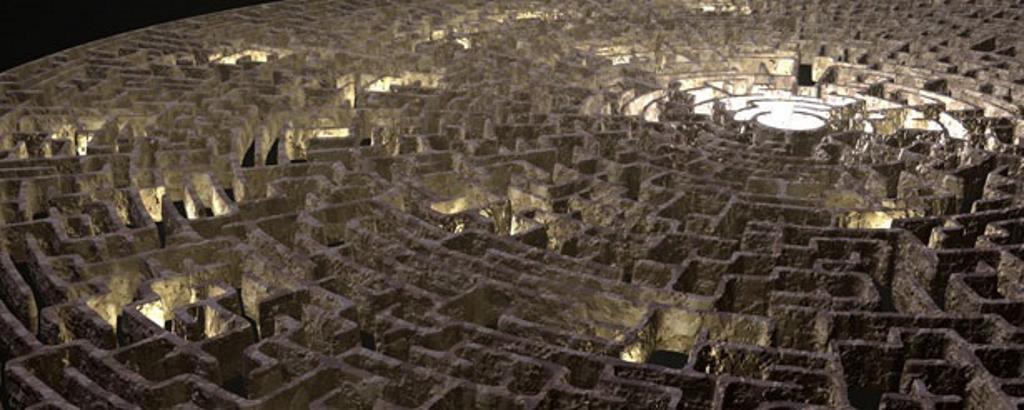Recently, we found a fun1 intermittent defect that was very hard to pin down and reproduce. This is our story about what happened, how we resolved it and what we learnt.
We have some PowerShell scripts that write messages to LogStash that started to have messages that would not show up in ElasticSearch. The messages which did go through seemed to change from day to day. Many different systems use the same LogStash and all our messages were written in a similar way, JSON over TCP. We did notice some of the messages that were getting through looked completed different than the others.
A good message body would look like this:
{
"message": "Hello World",
"context": {
"event": "StartUp",
"level": "Info",
"data": "Example"
}
}A bad message body would look like this:
{
"message": "Hello World",
"context": {
"event": "StartUp",
"level": "Info",
"data": {
"Members": [
{
"MemberType": 4,
"Value": 7,
"IsSettable": false,
"IsGettable": true,
"TypeNameOfValue": "System.Int32",
"Name": "Length",
"IsInstance": true
},
{
"MemberType": 64,
"OverloadDefinitions": [
"bool Equals(System.Object obj)",
"bool Equals(string value)",
"bool Equals(string value, System.StringComparison comparisonType)"
],
"TypeNameOfValue": "System.Management.Automation.PSMethod",
"Name": "Equals",
"IsInstance": true
}
],
"ImmediateBaseObject": "Example",
"BaseObject": "Example",
"TypeNames": [
"System.String",
"System.Object"
]
}
}
}The Changes
Before going deep into the issue itself, I want to explain how we introduced the changes that caused the problem.
The changes leading to this issue happened weeks before finding the issue. We were trying to refactor our logging to make it more consistent, simplify it and incorporate it into a new project. The new project brought with it a large set of new libraries and changes that remained relatively isolated.
When working on the new code I saw a small issue with the log serialization and introduced a small change (cough hack cough) to work around the issue. The data was causing a circular reference while serializing which I adjusted to ignore since I knew our input data did not have any circular references. The serialization output looked about the same as the bad message above, but I wrote it off at the time. With my small change in place the system seemed to work and so I moved onto the next thing.
Okay, now back to digging into the issue.
The Troubleshooting
Digging into the issue was hard because it only happened intermittently. We started trying to isolate the issue to see which log messages were missing, but could not find any discernible patterns. The messages that were not logged changed daily. At first we did not know why the messages were not showing up and we did not know about the messages in the bad format. What was really weird is when we would step through the code line by line and output potential messages everything would look fine.
The first breakthrough came after we talked to
Jeffery Charles, a LogStash/ElasticSearch user from another team in the
company. They were having the same issue on a different system. He saw
error logs on their LogStash server indicating messages with different
formats were being ignored by ElasticSearch. LogStash/ElasticSearch work by
receiving messages using LogStash and then ElasticSearch indexes them. If there
are two messages sent with a conflicting schema then the only messages matching
the first schema are written to the index. Messages where a property’s type
changes, i.e. from a string to an object, cause this conflict to
occur. ElasticSearch creates a new index daily, which explains why the saved
messages changed daily and why only some messages made it through.
This behaviour meant a single bad message from the new system could break the log messages for other systems using our LogStash server. This expanded the surface area we thought was affected by the defect dramatically. Messages not getting indexed meant there was potentially data loss and that none of the affected code could be released into production. Originally, we thought only messages from the new system were missing, but this defect meant the new system could write bad messages that could break existing systems. We needed to find a fix fast.
We then focused all our effort on LogStash and the logging module. Daryl, an amazing developer on our team, suggested that we try looking closer at the messages sent from the new library by faking being the LogStash receiving messages. This helped us find the bad message format and what logs were affected. We were very confident this problem was introduced somewhere with our new changes. Using this technique we were able to confirm only the new project caused the missing log messages.
We then honed
in on some obvious differences between the new code and how the old code sent
their messages to LogStash. Both sent the message content as JSON blobs over
TCP, but used a slightly different intermediate data structure to pass data
around in PowerShell. The original used primarily HashTables
whereas the new format converted to PSObjects as an intermediate.
This seemed like a good area to focus on because the fields in the message were
similar to those found on a PSObject. We tried a few different
fixes eliminating or moving the ways PSObject was used to make the
new code closer to the old code, but nothing worked. Due to different messages
being filtered daily, testing each change required waiting until the next day
to confirm whether the fixed worked.
After a few failed fixes, Daryl became frustrated and for good reason. At no point did we understand the underlying problem and had only been trying to address potential differences related to the issue. We thought that there was something specific to the new logging we introduced that caused the issue and so we tried eliminating any differences from the old code.
Daryl wanted to go deeper and truly understand the problem. He then tried to reproduce the issue by isolating the code writing messages to LogStash and a mix of messages with different contents, formatting and creation techniques. Within a day he found exactly what caused the issue and then he created a simple way to reproduce it.
The new code did not directly introduce the problem; serializing different objects to PowerShell did. Depending on how the message was created it could be wrapped in an additional PowerShell object which would cause something completely different to be serialized. We had started using a pattern in the new code that caused the new format which is why we had not seen it with other code sending messages to LogStash.
Consider the following example:
# In this example to avoid dependencies I am using the built in serializer, but
# you could happily substitute in your favourite like Json.NET
Add-Type -AssemblyName System.Web.Extensions
# Our function to do the serialization looked something like this
function Convert-ToJsonString( $data ) {
$serializer = New-Object System.Web.Script.Serialization.JavaScriptSerializer
$output = $serializer.Serialize( $data )
return $output
}
# This will output the same string with the right formatting
function Test-Good {
"pass"
}
$pass = Test-Good
Convert-ToJsonString @{ test = $pass }
# This will be a bad message and will throw due to a circular reference
# Ignoring circular references would then result in the bad format
function Test-Bad {
return "fail"
}
$fail = Test-Bad
Convert-ToJsonString @{ test = $fail }We tried a few more cases and found the issue only occurred in PowerShell 2.0 and not in 3.0 or 4.0.
From what we could tell the normal .NET objects were being wrapped by what
looked like a PSObject. In our earlier debugging it was impossible to see when
it was happening from a normal PowerShell prompt since as soon as the object
was printed it would only show the base object. Detecting when the case
happened in code also proved to be troublesome because you could not see the
wrapping type or output when it was present. The only way to reliably reproduce
the bad content was to call a .NET class to serialize it.
The Solution
At this point we knew exactly where the issue was and came up with three ways to fix it.
-
Change all the code to not return values from functions. At this point there was enough code spread out far enough that it would have taken a large amount of time to update everything. Instead of fixing our code, it would have been easier to pull the release and redo the development. It would have been costly, but better than affecting production with the defect.
-
Upgrade to PowerShell 3+. We have wanted to do this for a VERY long time and often talk about it. Even though it is an important (but not urgent) technical change we have decided against taking the plunge. We realized in this instance we finally had an urgent reason to perform the update, but for that reason it made this the worst time to hastily update the PowerShell version. The added pressure of fixing this defect and one way nature of updating PowerShell would greatly increase the likelihood of more issues.
-
Serialize ourselves to “unwrap” the objects. Once we narrowed down the interaction between the returned objects and the serialization we found it was possible to get the desired value back. You could do so by casting to the correct type and normally determine the type using the
-isoperator. I say normally because some values which actually were wrapped appeared to be their intended type which would not serialize correctly.
We chose option 3 because it was relatively isolated, could be easily tested with the cases we reproduced and would be easy to implement. After weeks of tracking down this defect a developer implemented the fix in one day. Once it was everywhere and we confirmed there were no more missing log messages there were high-fives all around.
Our code for correctly serializing this data looked a little like this pseudocode:
function Undo-PSObject( $Item ) {
foreach primative type
$Value = cast $Item to type
return $Value
if $Item is Array
foreach $Value in $Item
Undo-PSObject $Value
# Check for other complex collections
if $Item is PSCustomObject
foreach $Property in $Item
Undo-PSObject $Property.Value
# If you got this far something is odd.
}We did strongly consider moving to PowerShell 4.0 to fix the issue, but the risk was too great. Our solution can be easily replaced when we finally do and even be made future compatible before we make the switch so things go smoothly.
Lessons Learnt
Phew. You made it this far! Congratulations. The ups and downs of investigating this defect were tough, but finding the root cause and fixing the problem was worth it. Throughout it all we did learn a few things which I think are important.
Know why something works and especially when it doesn’t.
Throughout most of the investigation we did not know what was causing the problem. We knew exactly what changes had been made to the system, but even then did not have much to go on while determining the root cause.
Daryl kept pressing the team to dig deeper into the code and find the root cause. He stressed understanding why the system was behaving the way it was and only making changes based on understanding the system. Guided by the desire to know what was happening, he systematically found the reason behind the issue and a concise way to reproduce it. Part of why the issue took longer fix was because we tried several fixes based on hunches to address what we thought was the most likely cause.
Small “band-aid” changes cause problems.
I could have prevented this entire investigation when I found the serialization circular reference.
Instead of hastily slapping code in place and moving on, I needed to take the time to investigate further. Since I was not expecting any circular references the fact they were present is a clear sign something was wrong. I had tried stepping through the code to see what was causing it, but could not pin it down. At this point I should have asked for help instead of ignoring the issue.
At the time I felt like I needed to make some artificial deadline and pushed through my fix. Compared to the original change which was trivial, the final fix took a day. Debugging the problem and finding it the second time took weeks on and off for multiple people. Taking a shortcut like this just is not worth it and costs much more than it saves.
Rather than beating myself up about this decision; I decided that I wanted to share this story with you so that we both can avoid the same mistake that I made. My hope is that this blog post stands as a reminder of why understanding the problem is important and to encourage investigating further instead of taking the easy way out.
I would like to thank Josh Groen and Daryl McMillan for their patience while looking into this issue. Josh also helped review this post and double check my version of what happened. I would also like to thank Michael Swart for reviewing this post and helping me become a better writer.
1. I have weird definition for fun … not everyone feels the same.